Versions Compared
Key
- This line was added.
- This line was removed.
- Formatting was changed.
Last Modified:
| Table of Contents | ||||||
|---|---|---|---|---|---|---|
|
User Preferences
The User Preferences page allows staff users to set some key preferences and information. Open the User Preferences page from the link in the user menu in the top right corner of the Spartan Connect page.
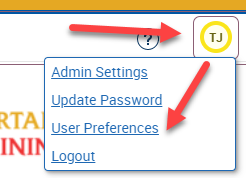
There are two preferences users can set: Default Term and Default Landing Page.
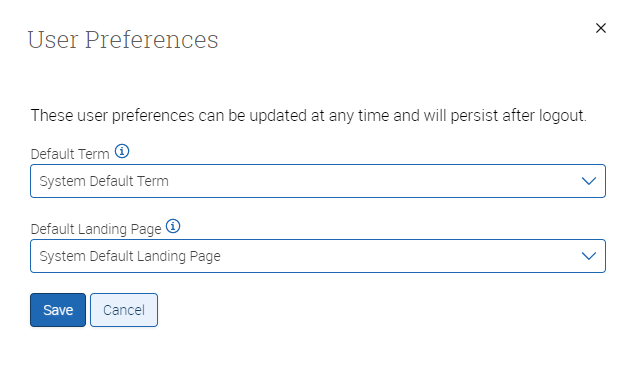
Default Term
| Note |
|---|
It’s not recommended to change your default term preference. Leaving the |
If you choose to change your default term, please make sure to keep it updated as it won’t automatically change (unless you reset it to System Default Term).
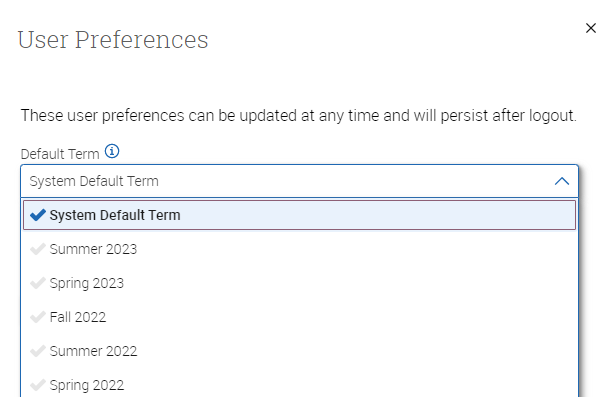
The System Default Term choice will automatically select the current term or, if we’re between terms, the next upcoming term. Keep in mind that the date ranges for each named term are the first day of instruction to the last day of instruction.
Default Landing Page (Homepage)
Depending on your roles, you will have a few pages to choose from. The System Default Landing Page is based on your current access. In order, it would be Staff Home, Student Home, Professor Home, and Administration.
Choose a new page, or leave the default, to display when you log into Spartan Connect.
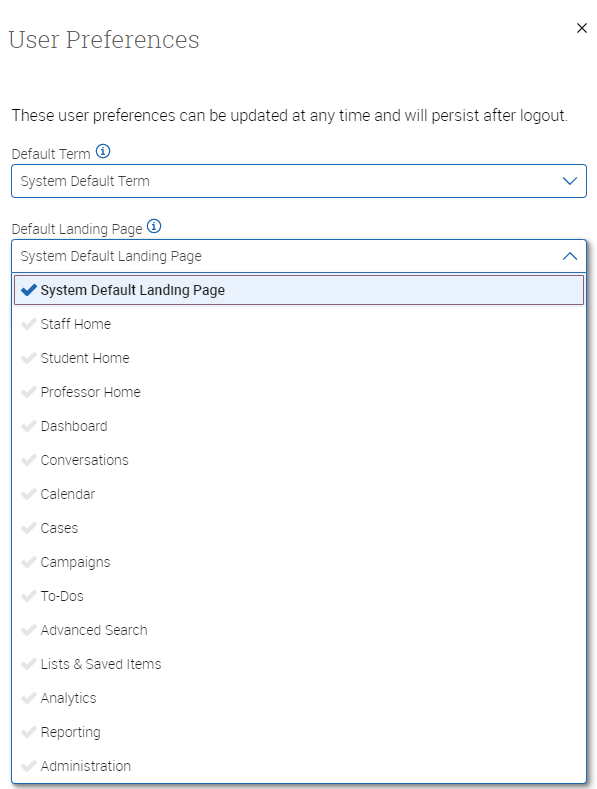
Save Preferences
Once you change either or both of these settings, make certain to save your choices.
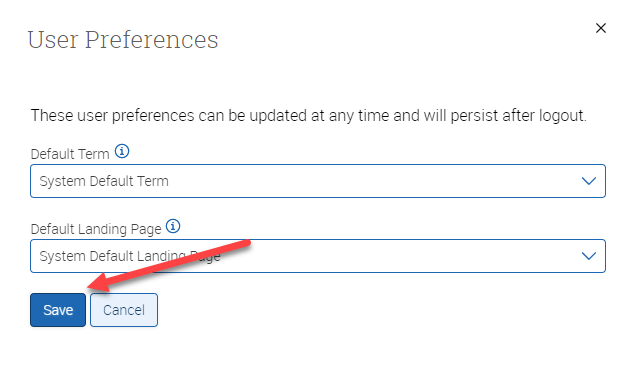
| Page Tree | ||||||
|---|---|---|---|---|---|---|
|